daylite quirks
April 22nd, 2007 by Dylan
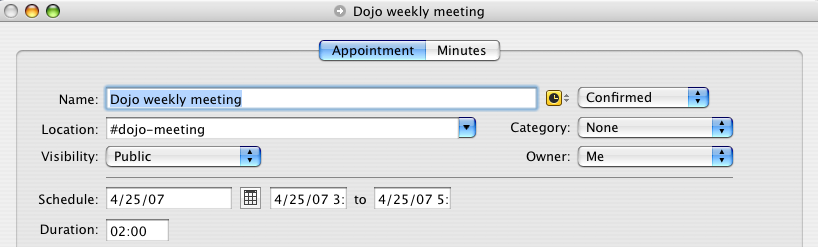
We use Daylite for our internal group calendar, and for the most part we love this Mac-only application. However, there are a few basic things about it that do not make sense.
- The fields for start and end time are not wide enough to see the start and end time (see image). Regardless of how large you set the dialog, there is no resizing mechanism for these fields. Instead, to get the information you need, you must click a schedule button that pulls up a dialog within a dialog.
- The default start and end time are set to the current clock time. By default, if you create a new event 14 days in the future, but your current clock time is 10:32, the start time it set to 10:32 and the end time one hour later.
- There are dialogs within dialogs within dialogs. In order to make the app feel simple and easy to use, significant features are hidden away in a number of dialogs. The problem is that a number of the icons for selecting dialogs do not make a lot of sense unless you schedule events with a significant amount of frequency. This also slows down the process of scheduling.
- The Daylite server can only be hosted on a Mac unless you purchase of a rather expensive DB license. We host it on a Mac mini, but we would rather server it through our normal linux servers, as I imagine most businesses would prefer.
Despite my complaints, we use Daylite extensively for scheduling and contact management, and enjoy using it. It has a number of other features (projects, opportunities, tasks) that we don’t use because we find that those features are better solved through issue tracking systems that integrate with subversion. Some may find it interesting that we prefer a desktop application for this feature set. We’ve basically found that none of the web-based apps out there match the core feature set we need, and provide the level of privacy we receive by hosting the service ourselves.
 About six months ago, I started talking with Atif Khan about a device his company has been working on since 2004. Today I got a chance for the first time to see more details on the
About six months ago, I started talking with Atif Khan about a device his company has been working on since 2004. Today I got a chance for the first time to see more details on the 
